Automatically Terminating Blocking Queries
After installation of django-pgmigrate, queries that block migrations will be automatically terminated by default.
Here's an example of what it looks like:
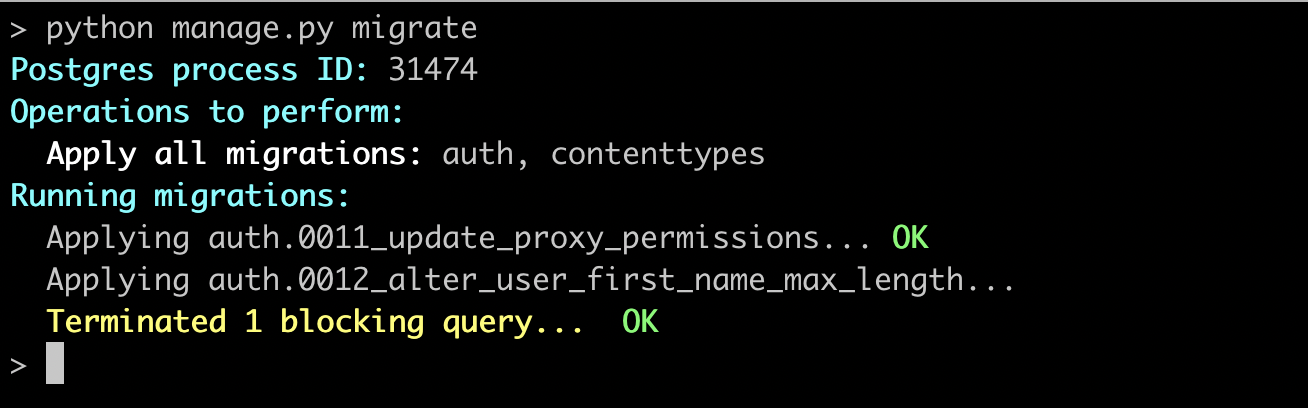
There are two main differences in the above output versus the normal migrate output:
- The first output line shows the Postgres process ID. This is useful for manually querying active blocking locks.
- The yellow text shows when a blocking query was detected and terminated. In our case, a query was blocking auth migration 12.
Tip
If you'd like to disable automatically terminating blocking queries, consult the Manually Terminating Blocking Queries or Advanced Configuration sections.
How it Works
Underneath the hood, the django-pglock library is used to discover blocking locks and terminate them. Specifically, the pglock.prioritize decorator is applied to migrations. This decorator:
- Runs a background thread and periodically checks for blocking locks.
- Uses the
pglock.models.BlockedPGLockproxy model, which uses Postgres's pg_blocking_pids function to accurately determine which queries are blocking migrations.
Consult the django-pglock library docs for more information on how pglock.prioritize works.
How Queries are Terminated
Blocking queries are terminated using Postgres's pg_terminate_backend function. Calling this Postgres function on a query will result in a django.db.utils.OperationalError being raised in the process executing the query. If the process was in a transaction, the transaction will be rolled back.
Only Terminate Long-Running Queries
By default, all blocking queries are immediately terminated when discovered. You can configure the underlying action to only terminate blocking queries based on their duration. Do this in settings.py:
import pgmigrate
PGMIGRATE_BLOCKING_ACTION = pgmigrate.Terminate(
blocking_activity__duration__gte="5 seconds"
)
The pgmigrate.Terminate action takes filters that can be applied to the underlying pglock.models.BlockedPGLock queryset. In this case, we are filtering it by any blocking queries that have been running longer than five seconds.
Note
Remember, the background worker runs on a periodic interval that defaults to one second. Given our example above, this means blocking queries can run up to six seconds before being terminated.